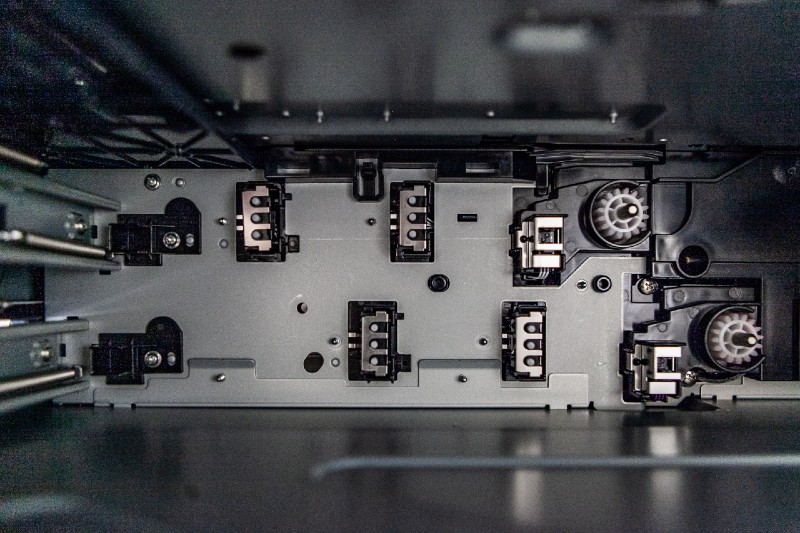Investing in an ID card printer is going to transform how you and your business go about security. Safety really is one of the biggest assets that any environment can have, not to name a professional one, so you’re right to be exploring your options for an industry printer. You’re going to enjoy so many benefits from faster print times to reduced costs, but in order to get you to those advantages you first need to know just how to go about finding the right printer for your company! Read on for a quick guide to purchasing an identity card printer…
Consider The Size of Your Business
First things first, you need to consider your company’s needs. It’s all well and good picking a printer quick and easy, but that doesn’t mean that it will be suited to your business’ requirements and your security expectations. Think about the number of staff that you employ, your general turnover rate, plan for expansion, budget and physical office space before you start even thinking about looking. By accounting for your unique situation, you can be sure that you’ll make the most informed and practical decision possible.
Printer Technology
ID card printers are not the same as your run of the mill paper printer, they use special technology to produce seamless, quality images and text on your card of choice. You have two choices for printing technology, direct to card and reverse transfer. Direct to card uses heat to warm each panel of the printer ribbon, turning ink into vapour which proceeds to diffuse onto the surface of the card. Reverse transfer printers use similar technology to heat and diffuse ink, but here the ink is printed onto a clear film which is then heat rolled onto the card, instead of printing directly on there.
Speed, Capability and Media
Next, think about your needs for speed, capability and mixed media. This means choosing whether you’re hunting for a double side printer or single side, if you want extra information or sign panels, you’ll need double. Speed is a perk that you’ll enjoy no matter what kind of printer you choose, however, direct to card printers have the alternate pegged in the race to perfect printed cards. If speed is your number one, then you should opt for this technology. Media concerns your card sizes, your provider should be able to guide you to the correct card size to work with your chosen printer.
Encoding
Encoded cards are smart cards that are a guaranteed means of increasing the safety and functionality of your security system. These can be tapped, swiped or scan to grant access to entrances or certain areas of buildings. A very simple and inexpensive means of encoding is by using magnetic strip cards. Your two encoding choices for magnetic strips are high coercivity and low coercivity. If you want your cards to be encoded you have to keep this in mind when looking for a printer as it takes a certain type of model.
Extra Security Measures
There are other smart cards that can help to boost your security, these include Mifare and Proximity cards. These are advanced and incredibly effective, and they need to be compatible with your printer and your reader, so pay attention. Other measures include coating or holographic details, which all require certain printer models.
Software
You’ll need to invest in ID card design software in order to customise and create the perfect company identity cards. Ask your provider for software that’s going to work well with your printer and your company resources to get it right.
Size and Resources
Keep in mind that your printer is going to eat up physical space in your office, especially if you’re going for an industrial sized one. Make sure you have the space to accommodate this, with a PC that can communicate with the model. This is important as you need to be able to load photos, info and card designs onto the printer. You’ll also need to be sure that there is someone on your team who can run the ID card printer, or you’ll need to hire someone who can.