In today’s digital age, smartphones have become an essential part of our lives and can be incredibly useful for fitness and health. If you’re looking for a convenient and cost-effective way to stay fit, you can turn your iPhone into a personal trainer.
With the help of various apps and features, you can use your iPhone to track your workouts, monitor your progress, and receive personalized guidance and motivation. In this article, we’ll explore ways you can turn your iPhone into a personal trainer.
Download Fitness Apps
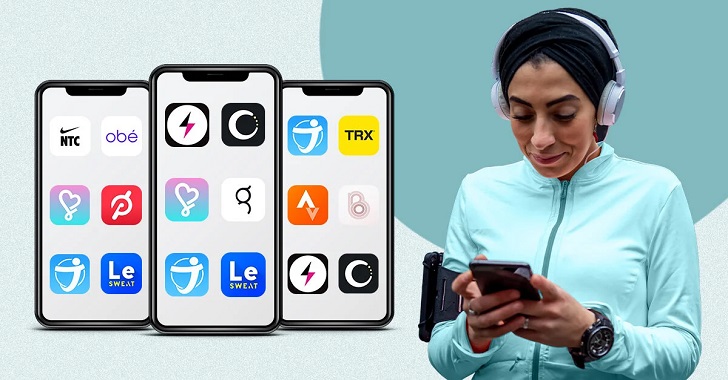
Pinterest/ Healthline | The benefits of fitness are undeniable
One of the easiest ways to turn your iPhone into a personal trainer is to download fitness apps. Thousands of fitness apps are available on the App Store, and many offer a range of features that can help you stay fit and healthy.
One of the most popular fitness apps is the Nike Training Club app, which offers free workout routines and plans for all fitness levels. You can choose from various workouts, including strength training, cardio, yoga, and more. The app also includes video tutorials and tips from professional athletes and trainers.
Another great fitness app is MyFitnessPal, which tracks your food intake, monitors your calorie intake, and sets weight loss goals. The app also integrates with other fitness apps, such as Fitbit and Apple Health, so you can track your progress in one place.
Use the Built-in Health App
The built-in Health app on your iPhone can also be a valuable tool for tracking your fitness and health. The app tracks your daily activity, including steps taken, distance traveled, and calories burned. You can set daily goals and track your progress over time.
To get started with the Health app, open the app and select “Today” at the bottom of the screen. You’ll see a summary of your activity for the day, including your step count and distance traveled. You can also select “Health Data” to view more detailed information about your activity and set goals for specific metrics.
Try Virtual Coaching
Virtual coaching is becoming increasingly popular in the fitness world, and many apps and devices now offer personalized coaching and guidance. For example, the Fitbit Coach app offers guided workouts and personalized training plans based on your goals and fitness level.
 Voxpow/ Medium | The key to an effective training is consistency and discipline
Voxpow/ Medium | The key to an effective training is consistency and discipline
Download the app and create an account to get started with virtual coaching. You’ll be prompted to answer questions about your fitness level and goals, and the app will create a personalized workout plan. You can then use the app to track your progress and receive feedback and encouragement from your virtual coach.
Use Voice Commands
Another great feature of the iPhone is Siri, the virtual assistant. You can use Siri to control your workouts and stay motivated. For example, you can ask Siri to start a workout, set a timer, or play music.
To use Siri, activate the feature by saying “Hey Siri” or pressing the home button. You can then ask Siri to perform various tasks, such as starting a workout or setting a reminder to drink water.
Virtuagym/ Getty Images | Nowadays, a fitness tracker app development benefits fitness and sports brands and the medical industry
Get a Smartwatch
Finally, if you’re serious about using your iPhone as a personal trainer, you may want to consider getting a smartwatch. Smartwatches, such as the Apple Watch, offer a range of features that can help you stay fit and healthy, including activity tracking, heart rate monitoring, and workout tracking.
With a smartwatch, you can receive daily notifications and alerts to remind you to stay active, drink water, and take breaks. You can also use the watch to track your workouts and monitor your progress over time.
